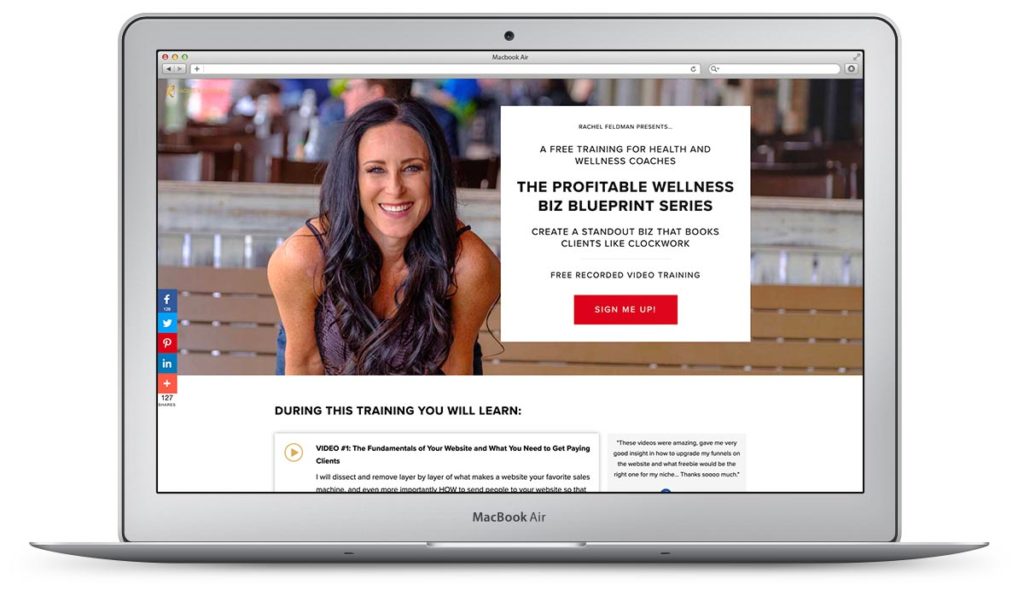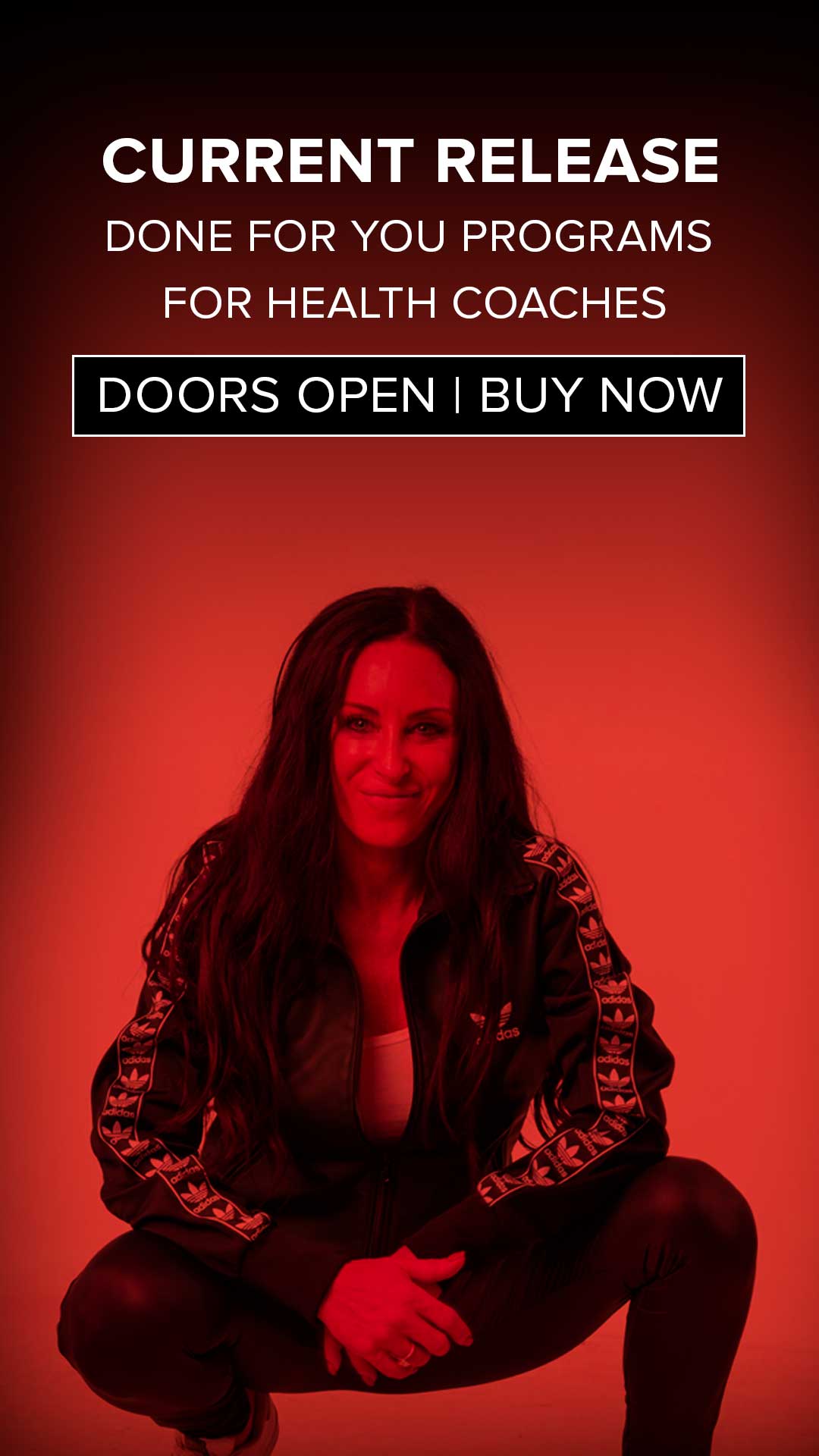If you’re a business owner trying to make it in the online sphere, you already know there are SO many social media avenues out there, and they are constantly changing. I’ll be the first to say that keeping up with all these platforms and changes is a LOT.
But do you know what social media platform is reliable, easy to set up, and gets your content in front of your ideal clients? Pinterest! Pinterest is a search engine, meaning your people can search for what they need and actually FIND it! This also means that Pinterest is a great place to promote your business, and more specifically, your lead magnet!

Pinterest Queen and marketing expert, Jana Osofsky, is back on the Healthy Hustle Podcast to talk about the 7 ways to promote your lead magnet on Pinterest! During our value-packed conversation, Jana is going over the top 2 reasons every coach and business owner should be on Pinterest, how much time you need to dedicate to optimizing your Pinterest profile, and how to boost your lead magnet using optimized boards, idea pins, video pins, stickers, and so much more!
Connect with Jana:
Website: https://janaomedia.com/
Free Resource: https://janaomedia.com/masterclass-register/
Rachel: Hey guys, I am so excited to have Jana here to dive into 7 ways to promote your lead magnet on Pinterest. There are so many social media avenues out there, and they’re all changing. And the one thing we know is it’s so important to get our freebie, our lead magnet out there and Pinterest is a great place for that freebie because it uses SEO or search engine optimization.
So before I go any further, I want to introduce you, Jana. Can you tell everyone a little about you and why I call the Pinterest queen?
Jana: Thank you. I’m Jana, and I am a Pinterest marketing strategist and educator. Pinterest marketing queen works too. I will graciously accept the crown. I’ve been working now for the last seven years, believe it or not, helping online coaches and course creators in particular, to use Pinterest to grow their audiences and to attract more perfect fit clients and get more clients.
So I use Pinterest a little differently than most people. Because most people who use Pinterest are using it for their own, looking for ideas to try and do and buy on their own. Now, there are a lot of people who have already discovered the power of Pinterest, especially over the last seven years since I’ve been talking about it more. But there are also still a lot of people who don’t know a lot about it too. So I love helping people understand how it works and how you can use it to attract clients.
2 Reasons Why Everyone Should Be On Pinterest
Rachel: This is basic, but I think it really sets the stage. Tell me why you think everyone should be on Pinterest?
Jana: Such a good question. There are two reasons why Pinterest is a really great place to promote your lead magnet, which is what we’re talking about today in particular. But they’re really the same two reasons that answer your question. So the best things about Pinterest and why everyone should really consider a Pinterest presence are twofold.
1. Pinterest Is A Sustainable Long-term Platform
The first one is that it’s a more sustainable long-term platform. So rather than only creating social media posts that are literally designed to disappear, and you have to post the next day, and the next, stop feeding social media platforms content that doesn’t even stick around.
Pinterest is a search engine. When we add pins, which is what we call posts on Pinterest, they can get discovered by people who are searching for things on Pinterest, because Pinterest is a search engine for months and years. Our pins last a lot longer than social media posts.
If there’s anyone out there who’s struggling with the time suck that social media is and all that engagement that you need to do remember that we don’t have to engage on Pinterest. Comments and engagement strategies and all that stuff that is not a Pinterest thing.
For all those reasons I love Pinterest. It’s more low maintenance but also more long-term visibility when you put content on there.
2. Pinterest Gets Your Content In Front Of A Targeting Audience
The second reason why Pinterest is so great and why I love it so much and why I think everyone should consider being on there and why it’s a great reason for adding your lead magnets and promoting your lead magnets on there too is that I believe Pinterest, if you’re doing it right, gets your content in front of a more targeted audience –because it’s a search engine.
So instead of putting your content out there and hoping the right people see it on social –because Pinterest is search based– when people search for your topics, if you’re using the right keywords and those types of things, which is an important part of the strategy, people can find your topics, your content and you as a coach. They’re already searching for the things that you help with, and teach about and create content and find it because it’s that search engine.
Rachel: You’re right about other search engines, I think of YouTube and I say this to people all the time, make sure that you are building on a search engine. Going and searching on Instagram is almost impossible. You find very few people. And so it’s not even a place that I go and search. I make sure I search with Google and what’s gonna come up on Google.
Jana: Absolutely. And a lot of health coaches don’t realize that the types of things people are looking for on Pinterest these days have expanded a lot and are very much in their range of health and wellness and self-care and self-development. So that’s important for people to know too.
7 Strategies To Promote Your Lead Magnet On Pinterest
Rachel: Let’s dive into the nitty gritty – different strategies to promote your lead magnet on Pinterest.
Jana: Yes. I will be honest, I’m going to look at my notes because it’s seven things and my brain is only able to memorize five things. So I have my notes in front of me. Some of these things, if you are a Pinterest Marketer already, which I know some people who are listening are already doing.
Rachel: I mean, I have Pinterest, but I would not call myself a marketer.
Jana: Yeah, well, do you put content for your business on there, Rachel?
Rachel: Yes.
Jana: Oh, you do? Okay. So you really are. Technically, that makes you a Pinterest marketer.
Rachel: But I need this session today to help me take it to the next level. Because I know I’ve been seeing a trend. Facebook ads are different these days. You also have a lot of people who are looking for organic traffic and Pinterest is one of those areas that we don’t talk about enough.
Jana: Agree. Let’s talk about it all day, every day. 24 hour Pinterest. That would make me happy because it’s my passion. So I think this one’s going to be one of the ones that might not surprise you. But there are others that will surprise you.
1. Create Standard Pins With Links To Landing Pages
So the first one is that you can create standard pins on Pinterest that actually have links that point back to your landing pages for your free resources. So when you have a free resource that you’re using to grow your email list, ie a lead magnet, you also need a landing page.
You can actually link your Pinterest pins to a landing page. Every time you create a standard Pinterest pin, you should be adding a link to something, whether it’s a piece of content on your website or a landing page. I don’t really recommend your homepage, but I would rather have you do a homepage but not link a blog.
You create a standard pin using Canva, for example. When you upload the standard pin to Pinterest, you add your keywords, that’s going to be important – and that’s a conversation for another day. But you want to make sure you’re adding some keywords in there. And then you also add a link to the landing page where someone can add their name and their email to get the freebie.
So again, that one’s not shocking. But it’s obviously got to be on the list because that’s a big part of a good lead magnet promotion strategy on Pinterest.
2. Reverse Engineer The Content That Will Get People To Your Lead Magnet
Number two is actually one that you started to mention, which is you can reverse-engineer your thought process around getting people to want the lead magnet. You created standard pins that link to a piece of content that has the call to action to get the lead magnet.
So you can think to yourself, Okay, my lead magnet solves these problems or this problem. Because it’s usually going to solve a little problem that someone has. So what do they need to know or understand or learn about in order to want to solve that problem? Because you want them to grab a lead magnet. You can write a blog, you can create a podcast episode, a YouTube video.
Instead of thinking, Okay, I’m going to create it and then I’m going to decide what the call to action is, you already know the action is going to be to grab your lead magnet. So now you need to create something that will help people want that lead magnet and then link your Pinterest pin to that piece of content.
Rachel: I love that. What are some of the strategies for coming up with ideas to the juicy content that maybe would stop somebody for a weight loss Friday?
Jana: Well, I think honestly, I should ask you that question. You’re the messaging and marketing expert. I have my own ideas of course but thinking about perspective.
Rachel: Would you have some recipes that are weight loss recipes, fat loss recipes, stuff like that?
Jana: Everyone loves that on Pinterest. You could pin some recipes. It’s funny you say that because I often say recipes aren’t always the best way to attract action-taking coaching clients.
So you also want to pin content that helps them shift their thought process about something and maybe answer the types of objections that you hear from people when they’re considering your programs and things like that.
You could also create some recipes for top of funnel – it’s kind of a techie term – where you’re answering your frequently asked client questions. Those are always going to be the best strategies.
I love answering the public and listening in Facebook groups, social listening and even Pinterest. Keyword research can give us low key ideas about what it is that people actually are looking for and need to understand and hear and are hungry for.
If you can find the intersection of what people want, and what’s going to help them want to grab your lead magnet and get on your email list, I think that’s where that magic happens. And you can create content that is going to do both of those things, capture their attention, really help them and also bring them down that path that you’ve laid out for them.
Rachel: I love that you linked back to that YouTube video, because I’ve been telling a lot of coaches you gotta get out there and video, it’s such an important thing to have that visibility.
Jana: Yeah, I was just looking at some stats from a hormone health coach that I work with. She’s a long-term client of mine for Pinterest. And we’re still seeing visits to her YouTube channel every single day from Pinterest from pins that we pinned years ago, when she was more active on YouTube. She’s still active on YouTube, but not as active as she once was.
So you definitely can send your Pinterest pins to a YouTube video. And in this case, because we’re talking about growing your email list, then use that YouTube video to get them on your email list.
Rachel: Right. I love that. That would be the one that I would do. And you make a really good point there, too. There are seven ways you can do this, you don’t have to do every single one. You can pick the one that really aligns with you. Jana is keeping it so simple. When you think of reverse engineering, you’re thinking of what kind of content you want to create, and then leading back to that call to action.
3. Idea Pins: What They Are & How To Use Them
Jana: All right, you’re ready for number three. So there’s a new-ish format on Pinterest of pens called Idea Pins, which are really fun. They’re a little different than the standard pens that just have one image. They’re a little bit video, they’re a little bit a reel. But they also can have their own multimedia canvas. You can use some video and some images.
So if you like idea pins as a format, and if that’s something you enjoy doing, it’s a great strategy to use. Now, not all idea pins have to be you on video, but they can be. You can create an idea pin that gives an overview of the things that are in your lead magnet.
So if your lead magnet is, let’s say, 7 ways to banish bloating, it could be that you do an idea pin that just gives very tip of the iceberg information about what’s in there. Or you could even be an idea pin that’s four ways to banish bloat. You could just give the tip of the iceberg information about four of them and then say, do you want the details? Or do you want to learn the other three?
This is where you can bring them to a place where they can get that lead magnet. Some of my other ideas will give you a little more insight into where they can go to get that. Also idea pins have not traditionally had links, but they will be getting links soon, according to Pinterest.
But for now, there are other ways we can set up a path for people who find your idea pin to then get to your lead magnet as well. But the idea here is creating a lead on an idea pin, because they get a lot of reach on the platform and it wets people’s appetite and lets them know that you have this juicy resource for them because you’re giving them the things that they would want to actually get to know around this topic making them want to actually travel down that path.
Rachel: I love that.
Jana: Or you can do multiple idea pins that promote the same freebie. So maybe another idea for an idea pin would be the three reasons people experience bloating, and then the call to action is, “I have this resource for you with seven ways to reduce it” or “a one-week meal plan to reduce it” or something like that.
Rachel: Yes, all of those are really juicy ideas.
Jana: Anytime you have a hook that you know works, you can use it on an idea pen for sure.
Rachel: I love that so you can actually go into the hooks that you know work for you and actually use them. That’s such a great tip.
Jana: I love reusing the same hooks. Especially when you see your audiences responding. Why not reuse them again?
4. Feature Your Lead Magnet As A Call To Action On Your Pinterest Profile
So number four. This one kind of goes hand in hand with all of the others. But if you’re only going to do one or two of these, I would make this one of them. So this one is to feature your lead man magnet as the call to action in your Pinterest profile cover image.
Rachel: Oh, wow. That’s such a great idea.
Jana: Yeah, thank you. So a lot of OG Pinterest marketers or creators or people who’ve been using Pinterest for their business for a while. They’re used to seeing this, now, people don’t really visit your profile. But because of the shifts in the platform, including idea pins in the last three years or so, a lot of people visit our profiles.
We love that because we want people to visit our profiles and learn about us. If our content resonates, we want them to go, ooh, who created this? And what else can I learn from them? So because more and more people are going to your profile, I think you should have a strategy there.
If your main goal with Pinterest is to grow your email list, you should have a cover image that gives them a very clear promotion or message about what this is, where to go to get it, and how it’s going to help you.
I’ve been doing this now for clients for the last couple of years and it’s working really well. So I have a pelvic health coach client, for example, who has a quiz and that’s the call to action in her Pinterest cover image. I’ve seen people do PDF downloads, checklists, and masterclasses. It could be anything. If your main goal with Pinterest is to grow your email list, and you’re not using that real estate, you’re missing out.
Rachel: Absolutely. I love that one. It’s more treating it like a Facebook business page.
Jana: Yeah, exactly. Facebookers, in particular, have been doing this for a while. And it was never really a thing on Pinterest. But in the last couple of years, I’ve made it a thing and it’s been working really well. So definitely make that one of the things you’re gonna do.
Rachel: I think that’s a no brainer.
Jana: For sure. A pro tip, make sure you test it on mobile and on desktop. Because there’s a special format that you need to use in order to make it look good on both. Similar to Facebook banners.
Rachel: So can you just go on Canva and do a Pinterest banner?
Jana: Unfortunately, no, they don’t have it. They haven’t gotten the memo yet over at Canva. But I have created some templates for clients and I’d be happy to share them with you.
5. Create A Video Pin Of Your Lead Magnet
Number five is to create a video pin that shows a section of your lead magnet. So this is similar, but I saw it the other day and I thought it was really genius.
What this person did with her PDF lead magnet was she hit record on her phone and she scrolled through the lead magnet on her phone and then she took that video and put it into aan iPhone frame or maybe an iPad tablet frame on Canva and made a video. She downloaded that as an mp4 so that it looked like you were looking through your phone at this resource. And then she uploaded it as a video pinned to Pinterest and put a little call to action over it that said just a one line promo for it. It was grab your free PDF and get this result basically.
The nice thing about video pins, is that’s a format on Pinterest as well. There are really three main formats of pins on Pinterest. But video pins do have a link. So it’s really easy for people to just link right to the landing page.
Rachel: Let’s just be honest, I wish I was good at Canva to the level that I could do that kind of stuff. But that’s why I hire virtual assistants. Because I am not that great. So guys, if you want to do something like that, you can always go on to Fiverr and find a really great virtual assistant who can do a video pin for you or something like that.
Jana: Yeah, totally. You could really outsource that whole process. You could just send them the PDF of the lead magnet so they can do the video of the Lead Magnet scrolling as well. Then you wouldn’t maybe be able to control how fast you scroll or whatever, but you could always ask them to speed it up. Yeah, so I definitely love that. So that was really clever and I added it to my list.
6. Create A Pinterest Board For Your Freebies
Number six is to create a Pinterest board that’s just for your freebies and position it at the top of your boards. So I did this for my own profile first and then I started doing it for some of my clients too. So what I did is I created a board called Jana’s free Pinterest education or free Pinterest resources, something like that, or free Pinterest trainings.
I optimized that board with keywords, and I put it up at the top so it’s right in the middle when you’re looking at it on a desktop. A lot of my people look at my Pinterest on desktop, I can see that. So I try to do it on the desktop. So it’s in the top row of my boards, and it’s right in the middle.
Then I changed the cover image on that board so that it’s a different color than all the other ones so it stands out. Then it says right on it, Pinterest Freebies, or Free Pinterest Resources. And then on the bottom in smaller font it says from Jana. So that board is front and center on my profile.
So again, this is one of those things where more and more people are going to our Pinterest profiles, especially when they see idea pins in particular, that show them something that makes them think ooh, she knows what she’s doing. I want to learn more from her. They go check you out. And if their eye is drawn, and they’re looking at your boards, and they see that you have free resources, then they could go into that board and see that you have checked out all this different free resources, all these freebies.
What I do is only have five pins on that board, I just have one pin that goes back to each one of my main lead magnets. I don’t flood that board with a lot of different options because I don’t want to overwhelm people. So I just have one for my checklist, one for my master class, one for a free training that I was offering at one point. I think there’s one more on there, but it’s just my main freebies. I’m not putting tons and tons of stuff on that board.
Rachel: So I probably have made that mistake. I have a freebie board and I have to go back after this and do an audit to see how many I have there.
Jana: So one thing you should do if you’re gonna go back and look at your freebie board is to make sure that the board title is named something searchable. So a lot of people will make the mistake of calling that board Rachel’s freebies. But nobody goes on Pinterest looking for Rachel’s freebies. So it’s going to be harder to find that board and search because our boards can be found in search, too.
But if you say help my hormone health coach client, if she called it hormone health. Let’s see I’m gonna come up with something, balancing your hormones freebies, or something like that, then it can get found in search. So you can do that with that board. Make sure it’s search optimized.
Rachel: Perfect. I love that.
Jana: Yes, exactly. Or freebies to help grow your health coaching business. Because I know people are searching on Pinterest for “grow your health coaching business,” for example.
Rachel: I love that. So don’t name that your personal name.
Jana: Exactly. Everyone does that. But our whole goal on Pinterest is to get found by people who don’t already know us, but are looking for the things we can help them with. So people go onto Pinterest and they’re not going to go search for Rachel’s freebies, they’re going to go try to figure out how to grow their health coaching business. And that’s when we want them to find your freebie board.
Rachel: I’m gonna have to go and make sure that my board names are searchable and that I don’t have too much on my freebie list. Same with podcasts, too. I know that I am not doing it properly. Full admission. I’m not actually making a canvas size pin. Which I will start doing.
Jana: Okay. So you’re doing a square pin instead of a vertical one?
Rachel: Yeah.
Jana: It would be better if you were to do the optimized size. But done is better than perfect. I’d love to ask you sometime when you do that, are you seeing people seeing your pins? Do you get people visiting and things like that? Because if we know that, then we know that even if it’s not perfect, that can still work.
Rachel: That’s true. No, I am getting people visiting. But I’m not optimizing my Pinterest. That’s the part that I know I need to get support and work on.
Jana: Yeah, a lot of people find that they just have to get started with Pinterest. And they just get started imperfectly. And then they’re like, Oh, I’m starting to see people seeing my stuff and even visiting my website from Pinterest. And then they go okay, now I get it. I’m gonna invest some time in optimizing this process. So that’s not uncommon.
Rachel: Yeah, it’s exactly what I do.
7. Take Advantage Of Pinterest Board Stickers
Jana: Okay, I got one more for you. But it goes along with number six. So this is gonna be a little bit advanced. I’ll make it kind of snappy. So, if you have a freebie board like the one I just described, when you create your idea pins on Pinterest, they gave us this new tool last year, which I love. It’s called a board sticker. On your idea pin for example, you can add a sticker like you do on Instagram and you can add a sticker for the board you want them to visit.
So basically, you can say, Okay, here’s what my idea is. If you want more this, or if you want to access free resources to help you learn Pinterest or free resources to help you balance your hormones. Here’s my board for that. You can put that little board sticker on the pin and then when people tap on that board sticker, it brings them right to your board. It’s a little wormhole right to that.
Rachel: Oh wow. And so how do you put that sticker on? Is it just going and trying to do an idea pin and then putting a sticker?
Jana: Yeah, exactly. So it’s a similar interface to an Instagram story if anyone’s used to that process, where you create what you want to create. And then you go to the bottom and there’s a little sticker thing and you click stickers, and you can put cute little pictures and hearts and stuff if you want.
But what I to do is just go for it straight for the strategy and add the board or there are other little tools in there. But the board sticker is right in among the sticker tools.
Rachel: Oh, I love that. That’s definitely one that I have to try to use.
Jana: Yeah, it’s good. All right, so some of those were more advanced. Some of them were more basic, you don’t have to do them all, you can pick one or two or three. But hopefully that gave some people some creative new ideas.
Rachel: I think the one that is a no brainer is swapping out your profile pin. And I love the one where it’s the preview of the freebie. Because if you just did one where you’re scrolling, if you probably could do it on loom.com. If you did it on your phone, then you have them already there and then you just have to send it off to a virtual assistant.
Jana: Exactly. That’s perfect. That’s a great workflow. Good thinking.
Rachel: Is there anything else that we’re missing from our Pinterest Deep Dive?
Jana: No. My goal for anybody who’s listening if you’re already doing Pinterest, maybe pick one or two of these things to put into play to help grow your email list and promote your lead magnet, which is really the same thing, right? If you’re brand new to Pinterest, let this be inspiring to you and think about getting into it, learning a little bit about it. I have lots of great resources for doing that. Just start where you’re at to get your profile set up and optimized.
How Much Time To Dedicate To Optimizing Your Pinterest Profile
Rachel: Perfect. For somebody who has been doing Pinterest, what do you think the amount of time that they should dedicate to their weekly optimization?
Jana: Oh, yeah, that’s a great question. Once you optimize your profile, it’s kind of done, you don’t have to keep revisiting it unless your offers change or something. But for pinning, I always recommend for coaches to plan on you and your team, whatever combination, spending about four to six hours per month on creating your Pinterest content.
That’s assuming that you did the work up front, which was a little bit more time consuming. Like the keyword research, setting up your profile optimally, you have a keyword list that you already have that you can use to create your pins. But then once you’ve got those pieces in place, and you’ve done that upfront work, it’s just four to six hours a week.
One of the reasons for that is that there’s no engagement needed on Pinterest. You don’t have to go in there and comment on other people’s stuff and all that kind of stuff. So it’s really about creating or repurposing content onto Pinterest. So that should only take you about four to six hours a week. If you’ve got your process dialed in.
How Much Time It Takes To Optimize Your Pinterest From The Very Beginning
Rachel: And for the person who is beginning their Pinterest journey, what can they estimate to usually have their profile setup? If they were actually going to do it in the optimized way?
Jana: Yeah I’ve had people take my little course for doing that and do it all in one weekend, and then they’re done. You can also do a little bit at a time and do it over the course of a few weeks, or even a couple of months if you need to come back and revisit things.
But I think if you’re going to sit down and really measure the time, it would probably take you maybe about six or seven hours to do all of the back work, the keyword research, put together your keyword plan, optimize your boards and your profile, add your new shiny cover image with your lead magnet and those kinds of things. And that’s probably generous. It might take you less time, if you’re faster at doing things like that. It depends on how quickly you can design stuff.
Rachel: I love that. Do you think that we’re missing anything? We talked about so many ways to boost your lead magnet, get more of our ideal client. I love that you talked about Pinterest being a search engine, because your ideal client is already searching for that content. And then it’s you’re gonna pop up and they’re gonna want to opt in.
Jana: If there’s anyone who’s not sure if people are really searching on Pinterest for my thing. Because it’s not food or home decor –maybe you’re a fertility coach, or you help people with setting boundaries or things like that. Just go into Pinterest and search for it and see what you find. I’ll bet you’d be surprised.
Rachel: Well, I’ll tell you. I’ve searched for stuff like that. And I’m blown away by how much there are fertility checklists, food checklists, all these different things.
Jana: Oh, for sure. It was already happening before the pandemic, but especially with the pandemic, it really accelerated Pinterest growth as a place. It’s become a hub for all kinds of self care and wellness, physical and mental wellness and fitness information. People go there looking for that information and things to try and do and buy to improve their health.
Rachel: Well, guys, if you have any questions, make sure you follow this lady, she’s got a bunch of free resources that are amazing. Check out her Pinterest so that you have an idea of what yours should look for and to see what her boards and see how she puts them together. It’s always great to get inspiration. Jana, do you want to say anything? Leave a last comment before we peace out.
Jana: Just thank you so much for having this nerdy conversation with me. I love that you love this stuff to geek out on anything. I think it also makes it easier for us as coaches to run our business. Because I know a lot of coaches listening, feel that drain of social media. And it’s maybe this conversation can be rebranded and how do you actually promote your lead gen without burnout. Love it. Trust is a great place to do that.
Rachel: And tell everyone about your free gift.
Jana: Absolutely. If you’re a beginner, the best place to go is my free Pinterest marketing masterclass. It’s called the Five Secrets for using Pinterest to grow your audience on autopilot and get clients. It’s really for coaches who want to grow their audience on autopilot and get more clients using Pinterest. And that can be accessed on my website. I can give you or your website as well. Absolutely, yeah, it’s www.JanaOmedia.com. And the free resource is at www.JanaOmedia.com/freeclass.
Rachel: Well, thank you, Jana for coming back on this podcast. It’s been great. She’s an amazing guest. Make sure you follow her and download her goodies.