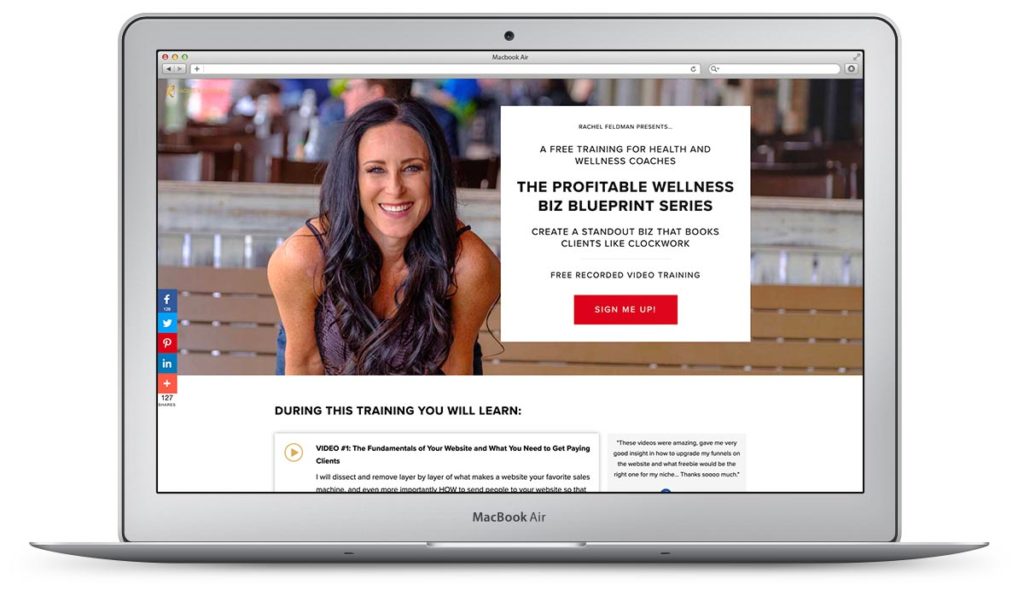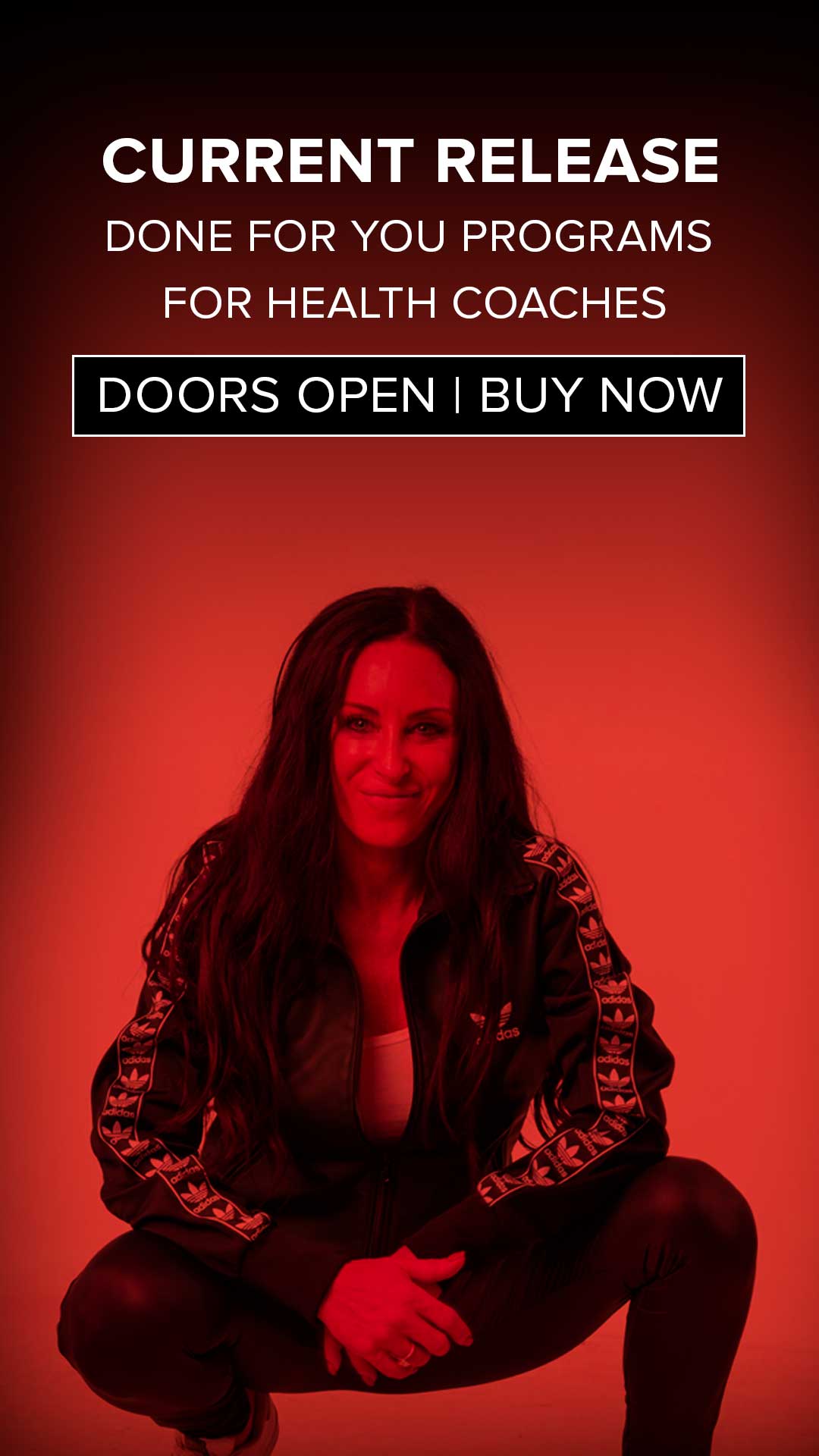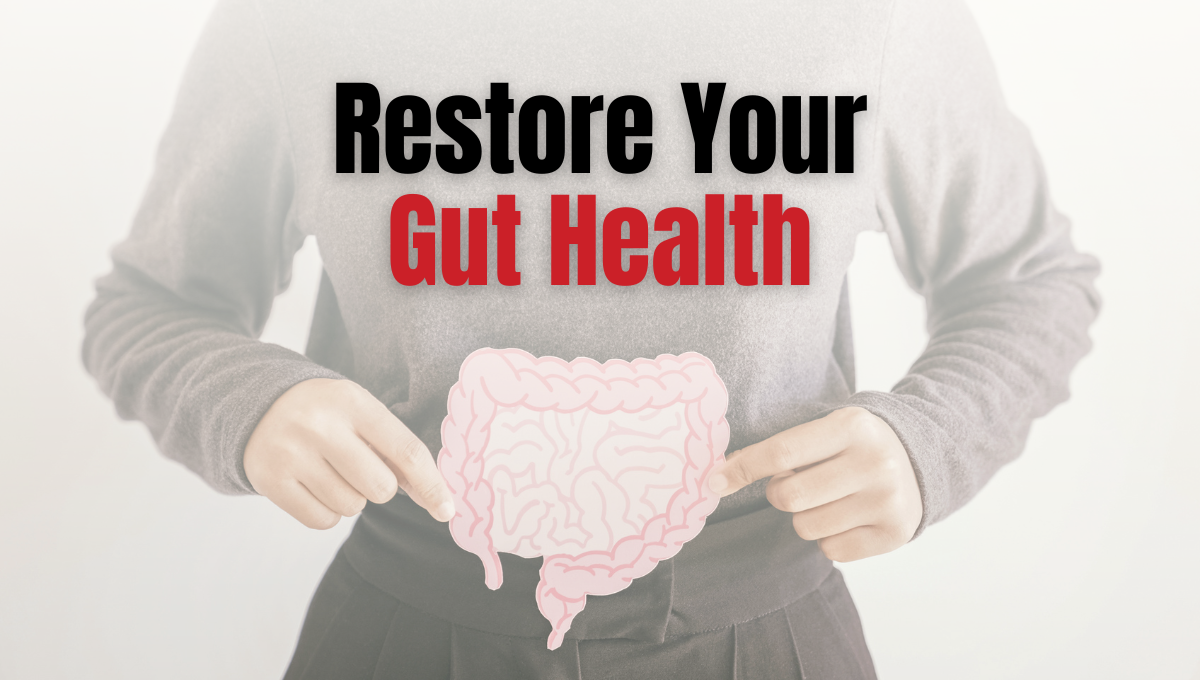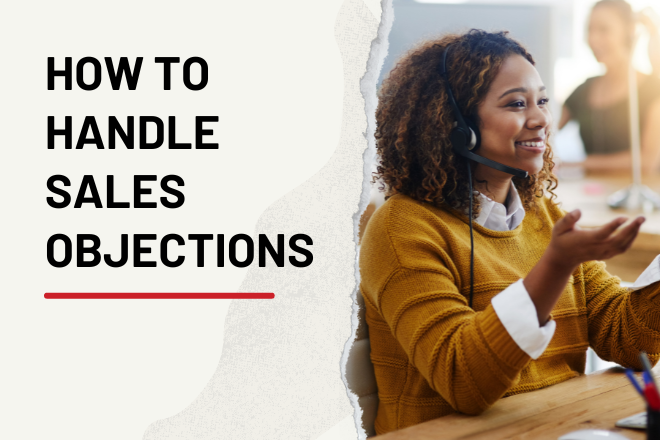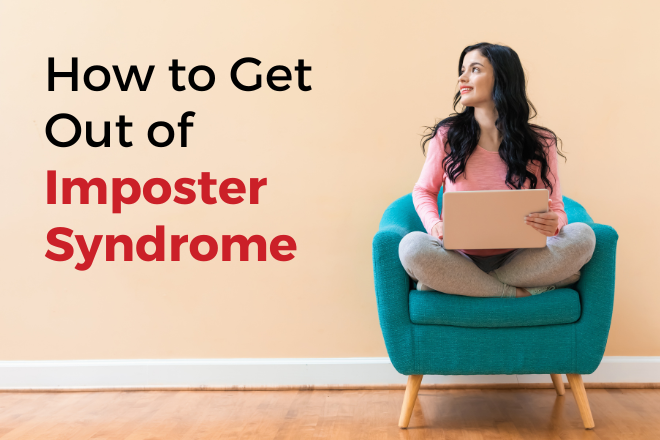Health Coach Blog Tips
Content upgrades, as well as opt-in freebies, are crucial for building a successful email list. These are not just excellent ways to encourage the readers to instantly sign up to your newsletter but also giving away valuable resources and information that help you establish trust with your audience. These also give you a perfect chance to create additional contents that will help your readers and would make your readers interested and want to come back for more.
Checklists, worksheets, and more other PDF documents are also considered great options for an opt-in freebie. These are easy and quick to create plus these are also effective in terms converting newest email sign ups. To create opt ins to build your list, here are some suggestions:
- Drafting your Freebie
If you’re creating checklist or worksheet, you may want to plan out what you are going to write first. In case you’re spending some time focusing on text beforehand, you can just copy the text straight to your page when you begin designing freebies. Before designing, it’s also a smart idea to create a rough draft on a piece of paper and then sketch a clear outline of what you wanted your freebie to appear. In such way, you will have a general guideline for layout before you start creating this on your selected personal software.
- Choosing a Program
The next thing is that you will need to decide what suitable design program you are going to use. The following are great options you can consider:
- Google Docs
- Microsoft Word
- Adobe Illustrator
- Apple Pages
- AdobeinDesign
- Canva
- Opening an A4 Document
Open up online software such as Canva and then choose the A4 document option. The A4 is the standard international paper size, therefore; this simply means that your readers can print this off easily from their own homes.
- Adding Text
Click the “text “button in the panel and on the left-hand portion of the screen, then insert headings, sub-headings, stylized text and body text. You can also change size, formatting, and color of text on top of the screen.
- Adding Icons or Shapes
Click the “elements button on the left-hand panel. This provides a variety of options to spice up your documents. You can also add grids, photos, lines, shapes, icons, illustrations, charts and frames. Under “shapes” tab, you’re allowed to insert rectangular shape in creating a box into your worksheets. This also provides space for the audience to take notes or answer questions. You can even change the color of the box making use of customization bar on top of the screen.
- Adding Additional Pages
If you are creating some workbook, you might wish to have multiple pages all within your document. To put in more pages, you can click the “add a new page” button found close the bottom of the screen.
- Customizing Existing Template
There are also many different existing templates that you can customize. To view these, you can click the “Layout” tab in the side panel and then scroll through and find the template that you prefer to use.
- Save as PDF
Upon completing the task, you can now save your document as PDF file. You can also choose to save and then download your document in different formats. Download this as PDF file to your computer and then upload this into your exclusive email marketing platform.
Launching an Opt In Freebie When You Have No List
If you wanted to launch an opt in freebie when you have no list, the following ways could help you:
Webinars
Like face to face workshops, online classes or webinars additionally help establish trust and authority. Moreover, they are a minimal-cost approach to increase brand awareness. When you begin your business are quite recently, online classes or webinars enable you to give high-value and relevant information to all potential clients at reduced cost.
Webinars function as a link builder and special promotional tool at the same time. At the point when individuals agree to accept your webinar and sign up, they likewise agree to be added to your email list. They get superb content absolutely for free, and you will obtain newest email subscriber.
You’ll need to showcase or promote your webinars via web-based networking media and run a Facebook promotion to have individuals join. If you got an email list, you would need to tell your supporters and subscribers and encourage them to also share links with their colleagues and friends.
Including Opts with Your Blogs
Another technique to develop your email list is to make high value and comprehensive blog posts about important themes and include opt-in to relevant freebie within the blog posts. Never stress over giving excessive data or information, you need your blog entries to be awesome to the point that after individuals read it, they sense that they received a great deal in return, and need to gain more from you. Include actionable tips and systems that they can undoubtedly and easily implement.
You can also include a picture that can make your opt in stand out. It ought to be simple yet eye- and straightforward plan. Make sure also include a powerful and clear call to action, so that readers will know exactly what they need to do.
You can also consider using popup opt in plug in into your website in addition to having opted in your side bar and home page.
When you have your blog post prepared, post link into it on social media together with a great blurb why individuals would surely want to read it and what is in it for them. Share this post several times per month. The social media scheduling apps are ideal options for this since you can easily set and they forget it.
These are just a few of the many ways to launch opt in freebie when you have no list. There are possible ways that you can consider. All you need to do is to do your homework.
If you are ready to build your list, then check out this free downlooad I created for Health Coaches. Click here.
SaveSave